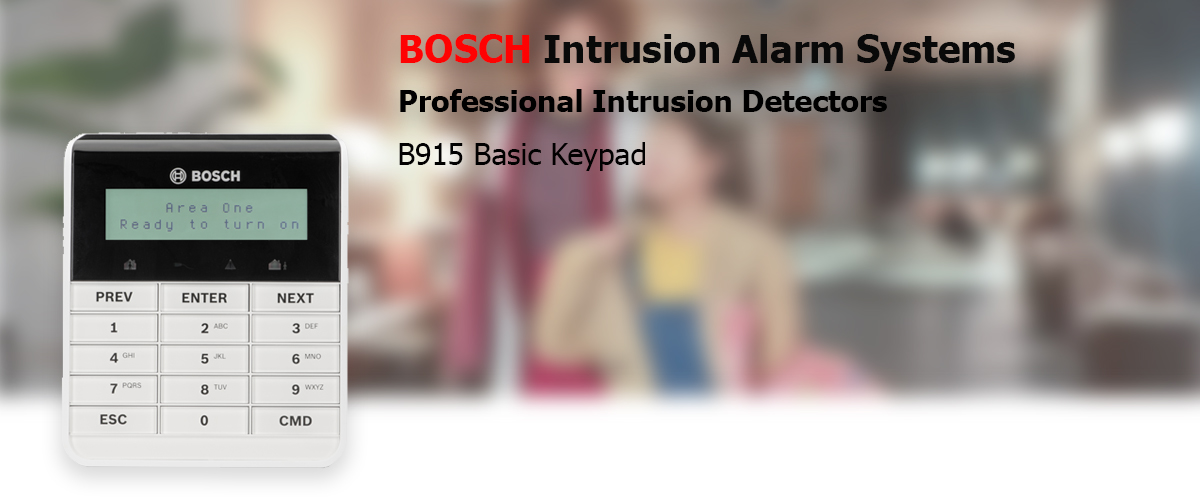Basic Keypad รุ่น B915 
|
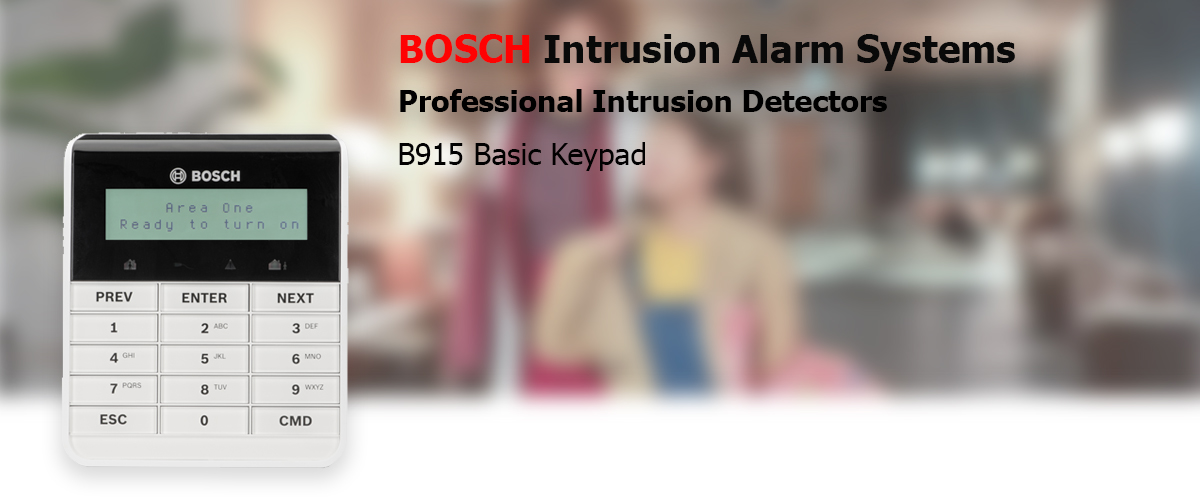
Download Datasheet - B-Series B915.pdf.gif)
|
B915 Basic Keypads
คีย์แพด รุ่น B915
|
| |
- 2-line LCD display
- Arm/ready to arm, all/part, trouble, and power status indicators
- Separate mounting plate base and chassis design
- Available with English function keys or icon function keys
|
The B915/B915I Basic Keypad is a SDI2 bus compatible device. Each keypad has user adjustable options, such as volume and display brightness. The keypad shows two-line system messages for all areas.
Keypad languages
The following languages are available:
- English
- Chinese
- Dutch
- French
- German
- Greek
- Italian
- Hungarian
- Polish
- Portuguese
- Spanish
- Swedish
System overview
- For commercial use, install the keypad in building entrances and areas with unrestricted access. Mounting a keypad near exterior doors in hotel or business lobbies allows people to identify the type and location of the emergency.
- For residential use, install the keypad near the front and rear entrances to the home. Install additional keypads in a kitchen or in a bedroom.
- Use multiple keypads in a large building with many separate areas of security. Program multiple keypads to control multiple areas.
- Audible tones from the keypad sounder alert personnel to fire events and assist fire fighters in locating the keypad.
Functions
LCD display
The keypad uses words, numbers, and symbols to show the status of the security system. When several events occur, the keypad shows each event in order of priority.
Keys
Each keypad has 10 number keys and 5 navigation and function keys. When pressed, keys turn on keypad backlighting and emit the keypress tone (a short beep).
Audible tones
The keypad has a built-in sounder that produces several distinct audible warning tones. Each audible tone sounds different, so users can recognize an event by hearing its unique tone. The keypad backlight illuminates when the keypad emits an audible tone. To silence the tone, users enter a passcode.
Status indicators
The Status indicators on keypads provide a quick visual reference to see how your system is operating.
|
 |
Part On status.
- Green. Ready to turn Part On.
- Red. Part On (part armed).
|
 |
Power. The blue power plug indicates whether the control panel has AC power.
- On Steady. The AC (mains) power to the control panel is present.
- Flashing. AC (mains) power to the control panel is not present, and the control panel is operating from the battery.
- Off. There is no power to the control panel.
|
 |
Trouble. The yellow caution lights when a trouble condition exists.
- On Steady. There is a system, device, or point trouble.
- Off. There are no system, device, or point troubles.
|
 |
All On status.
- Green. Ready to turn All On.
- Red. All On (all armed).
|
สนใจติดต่อสอบถามข้อมูลเพิ่มเติม ได้ที่: 0-2817-1818, 081-140-6606 หรือ 
Email : solentinfo@gmail.co
|
|
ระบบกันขโมย BOSCH รุ่น B & G-Series
|